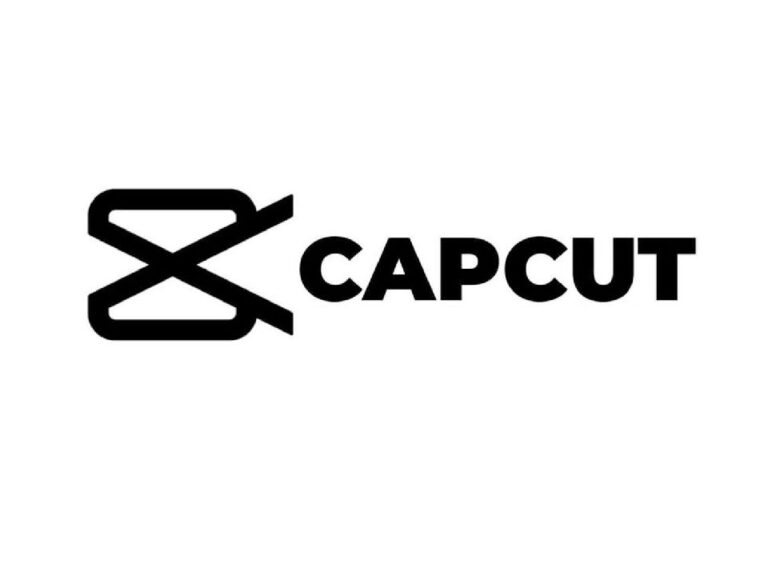Boost Your Network Speed with the Best Network Cards
What is a network card?
A network card, also known as a network interface card (NIC) or network adapter, is a hardware component that enables a computer to connect to a network. It serves as the interface between the computer and the network, allowing the computer to send and receive data over the web.
A network card can be built into the motherboard of a computer, or it can be added as an expansion card that plugs into an available slot on the motherboard. Some computers, such as laptops, have network cards built into the device, while others require an external network adapter to connect to a network.
The network card typically has a unique identifier called a MAC address, which is used to identify the device on the network. Network cards may support different types of network connections, such as Ethernet, Wi-Fi, or Bluetooth, depending on the specific hardware and configuration.
Types of network cards
There are several types of network cards, each with its own specifications and intended use:
Ethernet network card:
This is the most common type of network card and is used for wired connections. It is typically used to connect to Local Area Networks (LANs) and can transmit data at speeds ranging from 10 Mbps to 100 Gbps.
Wireless network card:
This type of network card enables wireless connectivity to a network, typically using Wi-Fi. It is commonly used in laptops, tablets, and smartphones, and can operate at different Wi-Fi frequencies and speeds.
Bluetooth network card:
This type of network card enables short-range wireless connectivity between devices, typically up to a distance of 10 meters. It is commonly used to connect wireless keyboards, mice, and headsets to a computer.
Fibre Channel network card:
This type of network card is used for high-speed storage area networks (SANs) and can transmit data at speeds up to 16 Gbps.
InfiniBand network card:
This type of network card is used for high-performance computing (HPC) and can transmit data at speeds up to 200 Gbps.
Token ring network card:
This type of network card is rarely used today but was once popular for connecting computers in a ring topology. It transmitted data using a token-passing scheme.
The type of network card required depends on the type of network connection needed and the specific requirements of the device being used.
Components of network cards
A network card, also known as a network interface card (NIC) or network adapter, typically consists of several components, including:
Network controller:
This is the primary component of the network card that controls the transmission and reception of data over the network. It manages the communication between the computer and the web and is responsible for converting the data from the computer into a format that can be transmitted over the network.
Connector:
The connector on the network card provides a physical interface for connecting the card to the network cable. For Ethernet network cards, the connector is typically an RJ45 jack, while for wireless network cards, it may be an antenna or a Mini-PCIe slot.
Bus interface:
The bus interface on the network card determines how the card is connected to the computer’s motherboard. The most common bus interfaces for network cards include PCI, PCI Express, and USB.
Memory:
Some network cards include memory that is used to buffer data between the computer and the network. This can help to improve performance by reducing the amount of time the network controller spends waiting for data from the computer or the network.
Firmware:
The firmware on the network card provides low-level control over the card’s hardware and can be updated to fix bugs or add new features.
LED indicators:
Many network cards include LED indicators that provide information about the card’s status, such as whether it is connected to the network or transmitting data.
The specific components of a network card can vary depending on the card’s intended use and the specific requirements of the network being used.
Features network cards
Network cards, also known as network interface cards (NICs), can have a variety of features depending on their intended use and the specific requirements of the network. Some common features of network cards include:
Data transfer rate:
This is the maximum speed at which the network card can transfer data to and from the network. Data transfer rates can range from 10 Mbps to 100 Gbps or more, depending on the type of network card.
Duplex mode:
This refers to the ability of the network card to transmit and receive data simultaneously. Network cards can support half-duplex or full-duplex modes.
Wake-on-LAN:
This feature allows a computer to be remotely turned on using a special “magic packet” sent over the network. It requires a network card that supports Wake-on-LAN.
VLAN support:
This feature allows a network card to support Virtual Local Area Networks (VLANs), which can be used to segment a network into smaller, more manageable subnetworks.
Jumbo frames:
This feature allows a network card to support larger than standard Ethernet frames, which can improve network performance for certain types of applications.
Quality of Service (QoS) support:
This feature allows a network card to prioritize certain types of network traffic, such as video or voice, to ensure that they receive sufficient bandwidth.
Security features:
Some network cards include built-in security features, such as hardware acceleration for encryption and decryption, or support for 802.1X authentication protocols.
The specific features of a network card can vary depending on the manufacturer and model of the card, as well as the specific requirements of the network being used.
Read also : 5 Best Social Media Platforms for Businesses Marketing?
Conclusion
In conclusion, a network card, or a network interface card (NIC), is a hardware component that allows a computer to connect to a network. There are several types of network cards, including Ethernet, wireless, Bluetooth, fiber channel, InfiniBand, and token ring cards. Network cards can have a variety of components and features, such as a network controller, a connector, a bus interface, memory, firmware, and LED indicators. Common features of network cards include data transfer rate, duplex mode, Wake-on-LAN, VLAN support, jumbo frames, Quality of Service (QoS) support, and security features. The specific type of network card and its features depend on the intended use and requirements of the network being used.